
Our Brilliant Ruin: Character Creation
Overview
Our Brilliant Ruin is a table-top role-playing game by Studio Hermitage set in a world that combines Edwardian-style upstairs-downstairs sociological drama with apocalyptic horror. Like most RPG's, one of the first tasks as a player is to create a character. Creating a character is one of my favorite steps in playing TTRPG's, so I naturally gravitated towards this particular flow.
Designs Included
Choose a Faction
Choose a Family
Choose Your Personality
As you begin to create a character, the first thing you do is select a faction that you will be playing as. Your choices as a player are Aristocrat, Truefolk, and Unbonded. Each faction has unique background information that you can use as you begin roleplaying.
For the purposes of this design exercise, I selected the Aristocrat faction. There are more steps to the character creation process, but here's what I've designed so far:
Disclaimer: ALL of the artwork in these concept frames are property of Studio Hermitage. You can visit the game's official website HERE.
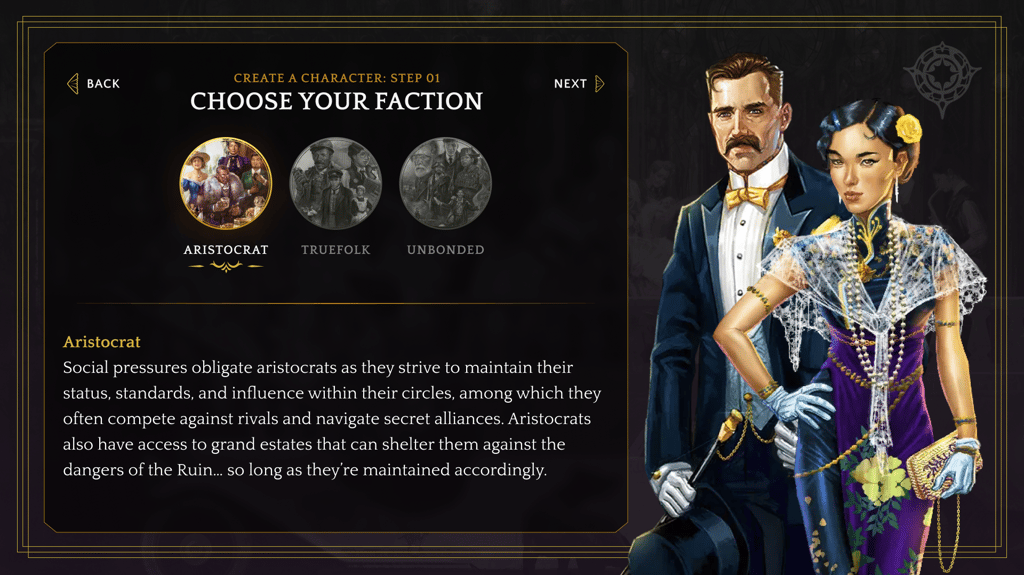
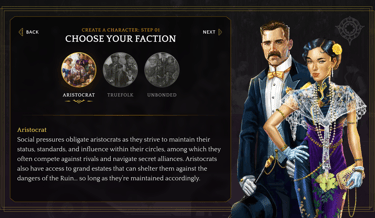
Step 01: Choose a Faction
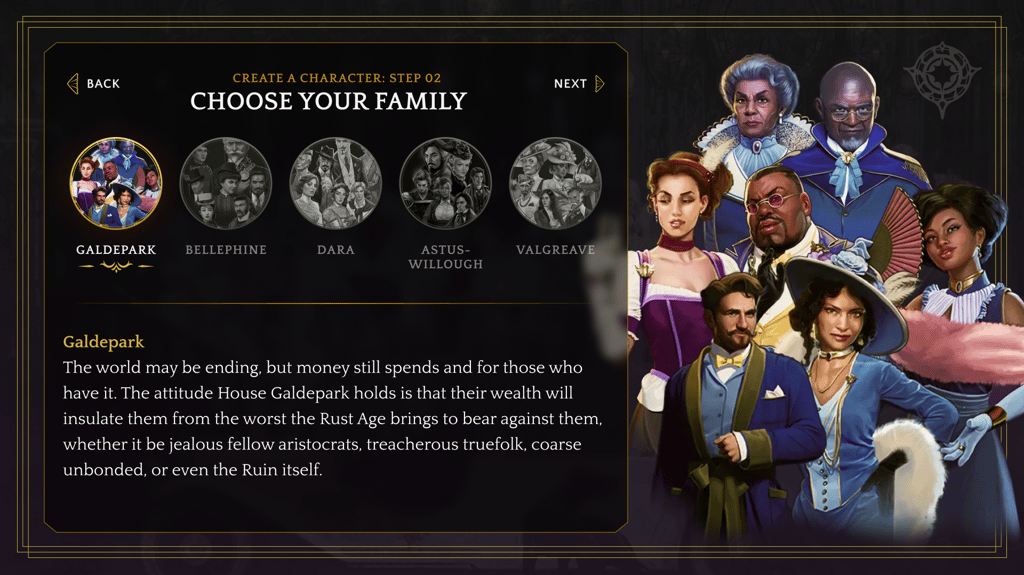
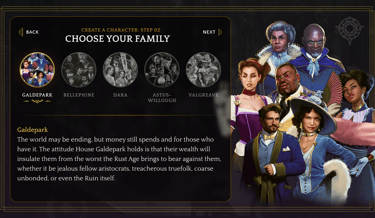
Step 02: Choose a Family
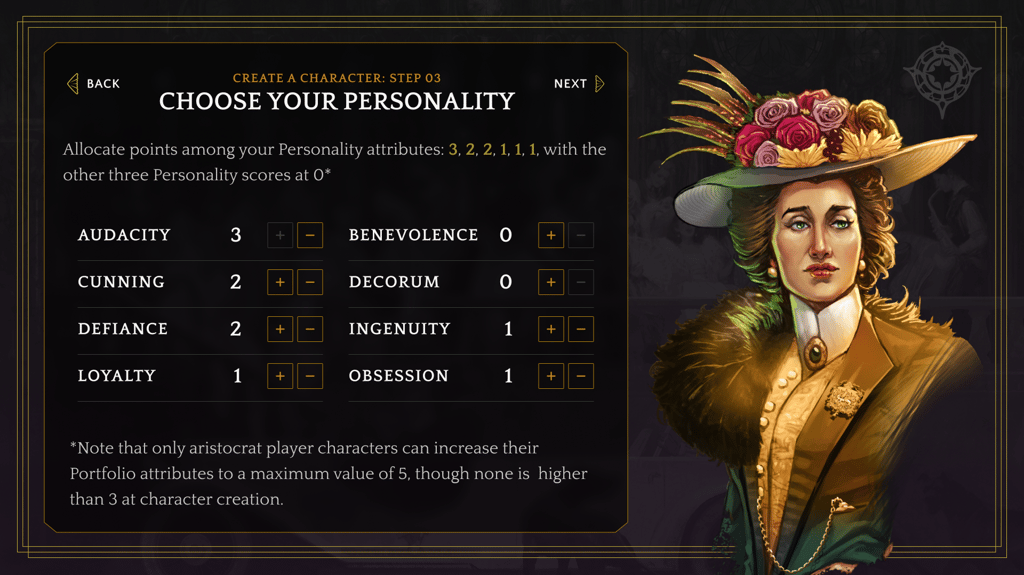

Step 03: Choose Your Personality
My Process
Before I began designing, I conducted research on the game. I visited their website, watched promotional videos on YouTube, and downloaded the PDF of the player's manual on DriveThruRPG.
After familiarizing myself with the game, I started collecting reference images using PureRef.
When designing the interface of any game, app, or website, it is important to keep your style consistent. Since Our Brilliant Ruin hasn't been created as a video game yet and there was no style guide available, I put together a simple palette of colors using the web app Coolers.
After familiarizing myself with the game, gathering reference images, and selecting a palette of colors to work with, I began designing in Figma.
I played around with a few layouts, and began copying images from the game's website into my Figma file. I was also able to bring over a few SVG's from the website including the left and right arrows, selector, and game logo to tie it all together.
As I stated before, ALL of these images and design elements were brought over from the game's website.